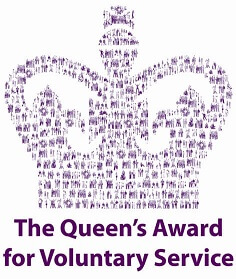Setting up a JustGiving page
JustGiving is an online giving platform. It’s easy to use and is a great way to share your story with friends and family to encourage them to give to Skylarks. The donations can be gift-aided and the donations comes directly to Skylarks.
Setting up your fundraising page
- When setting up your fundraising page, please only use JustGiving as this helps us to save time and money spent on administration.
- Go to Skylarks fundraising page on JustGiving: https://www.justgiving.com/skylarks.
- Select the 'Raise moey' button in the top right corner.
- Either log into JustGiving (if you haven’t already) or set up an account.
- You’ll be asked if you’re raising in memory of someone.
- You’ll then be asked if you’re taking part in an event, doing your own activity or just fundraising.
- Then just follow the instructions, for which ever option you chose, and set up your page.
Be a star fundraiser!
There are quick and easy ways to increase the amount you fundraise through the JustGiving platform and we’ve included them here to give you the best start.
Update your JustGiving profile with a photo of you so that people can feel sure they are supporting you.
Update your page with photos that relate to your event or story.
Set a target! Your friends and family want you to succeed, so by setting a target, they will want to help you reach it.
Edit the story so that it says a bit about you, the reason you are fundraising for Skylarks and a bit about what you are doing to fundraise. People relate to stories so they are more likely to give (and give more) if they can connect with what you tell them.
Post on social media regularly. We can't emphasise how important this is for helping you to reach and beat your target. The more you post, the more you will raise. You may even find that donations will come from some surprising places.
When someone donates to your page, give them a message or a call to say thank you. A new donation is also a great excuse to post on social media to update your contacts with how your fundraising is going. And after the event, let everyone know your grand total and give your supporters a last chance to support you!
Help from JustGiving
JustGiving has lots of helpful information on their website about setting up and managing your fundraising, such as:
- adding money you’ve raised offline to your page, so that all your supporters can see how much you’ve raised.
- putting your team name to your page so that if you’re taking part in an event with friends, family or colleagues, you can see your combined total in one place.